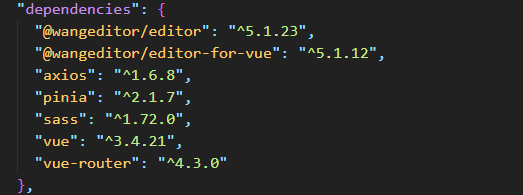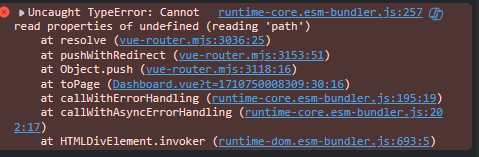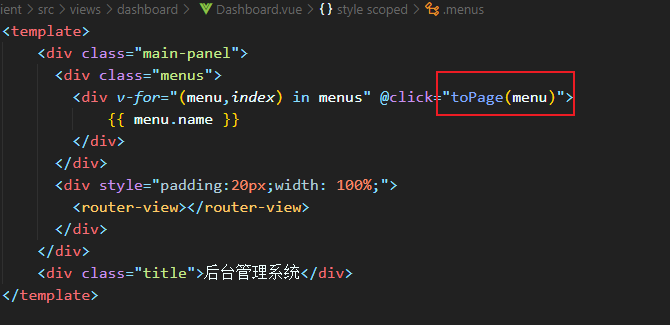1
2
3
4
5
6
7
8
9
10
11
12
13
14
15
16
17
18
19
20
21
22
23
24
25
26
27
28
29
30
31
32
33
34
35
36
37
38
39
40
41
42
43
44
45
46
47
48
49
50
51
52
53
54
55
56
57
58
59
60
61
62
63
64
65
66
67
68
69
70
71
72
73
74
75
76
77
78
79
80
81
82
83
84
85
86
87
88
89
90
91
92
93
94
95
96
97
98
99
100
101
102
103
104
105
106
107
108
109
110
111
112
113
114
115
116
117
118
119
120
121
122
123
124
125
126
127
128
129
130
131
132
133
134
135
136
137
|
router.get('/search', async(req, res) => {
let {keyword,categoryId,page,pageSize} = req.query
page = page == null ? 1:page;
pageSize = pageSize == null ? 10:pageSize;
categoryId = categoryId == null ? 0:categoryId;
keyword = keyword == null ? "":keyword;
let params = []
let whereSqls = []
if (categoryId != 0){
whereSqls.push(" `category_id` = ? ")
params.push(categoryId)
}
if(keyword != ""){
whereSqls.push(" (`title` LIKE ? OR `content` LIKE ?) ")
params.push("%" + keyword + "%")
params.push("%" + keyword + "%")
}
let whereSqlStr = ""
if(whereSqls.length > 0){
whereSqlStr = " WHERE " + whereSqls.join(" AND ")
}
let searchSql = " SELECT * FROM `blog` " + whereSqlStr + " ORDER BY `create_time` DESC LIMIT ?,? "
let searchSqlParams = params.concat([(page-1)*pageSize,pageSize])
let searchCountSql = " SELECT COUNT(*) AS count FROM `blog` " + whereSqlStr
let searchCountParams = params
let searchResult = await db.async.all(searchSql,searchSqlParams)
let countResult = await db.async.all(searchCountSql,searchCountParams)
console.log(searchSql,countResult);
if(searchResult.err == null && countResult.err == null){
res.send({
code: 200,
msg:"查询成功",
data:{
keyword,
categoryId,
page,
pageSize,
rows:searchResult.rows,
count:countResult.rows[0].count,
}
})
}
else{
res.send({
code:500,
msg:"查询失败"
})
}
})
router.post('/add', async(req, res) => {
let {title,categoryId,content} = req.body;
let id = genid.NextId();
let create_time = new Date().getTime();
const insert_sql = "INSERT INTO `blog`(`id`,`title`,`category_id`,`content`,`create_time`) VALUES (?,?,?,?,?)"
let params = [id,title,categoryId,content,create_time];
let {err,rows} = await db.async.run(insert_sql,params);
if(err == null) {
res.send({
code:200,
msg:"添加成功",
})
}else {
res.send({
code:500,
msg:"添加失败",
err
})
}
})
router.put('/update', async(req, res) => {
let {id,title,categoryId,content} = req.body;
let create_time = new Date().getTime();
const update_sql = "UPDATE `blog` SET `title` = ?,`content` = ?,`category_id` = ? WHERE `id` = ?";
let params = [title,content,categoryId,id];
let {err,rows} = await db.async.run(update_sql,params);
if(err == null) {
res.send({
code:200,
msg:"修改成功",
})
}else {
res.send({
code:500,
msg:"修改失败",
err,
})
}
})
router.delete('/delete', async (req, res) => {
let id = req.query.id;
const delete_sql = "DELETE FROM `blog` WHERE `id` = ?";
let {err,rows} = await db.async.run(delete_sql,[id]);
if(err == null) {
res.send({
code:200,
msg:"删除成功",
})
}else {
res.send({
code:500,
msg:"删除失败"
})
}
})
|